Description
Boom is a boot manager for Linux operating systems. It includes a set of Python
libraries and a command line tool, boom that is able to create, delete and
display boot loader entries present on the system. A templating system is
used to generate entries and allows entries to be cloned and modified,
minimising the need for the user to input boot parameters manually.
Boom is especially useful for creating and managing boot entries for snapshots of the system and supports BTRFS and LVM2 snapshot boot notation directly.
A BLS compatible boot loader is needed to use Boom: either the systemd-boot project, or Grub2 with the bls patch (Red Hat Grub2 builds include this support in both Red Hat Enterprise Linux 7 and Fedora).
Installation Instructions
Boom boot manager
Operating System Profiles and Boot Entries
The two main object types in boom are the OsProfile and BootEntry.
Boom stores boot loader entries (BootEntry) in the system BLS loader
directory - normally /boot/loader/entries.
Boom OsProfile files are stored in the boom configuration directory,
/boot/boom/profiles.
The location of the boot file system may be overridden using the
--boot-dir command line option and the location of both the boot
file system and boom configuration directory may be overridden by
calling the boom.set_boot_path() and boom.set_boom_path()
functions.
These options are primarily of use for testing, or for working with boom data from a system other than the running host.
Boom configuration data is stored in the /boot file system to permit
the tool to be run from any booted instance of any installed operating
system.
OsProfile
An OsProfile stores identity information and templates used to write
bootloader configurations for an instance of an operating system. The
identity is based on values from the /etc/os-release file, and the
available templates allow customisation of the kernel and initramfs
images, kernel options and other properties required to boot an instance
of that OS.
A set of OsProfile files can be pre-installed with boom, or generated
using the command line tool.
An OsProfile is uniquely identified by its OS Identifier, or
os_id, a SHA2 hash computed on the OsProfile identity fields.
All SHA identifiers are displayed by default using the minimum width
necessary to ensure uniqueness: all command line arguments accepting
an identifier also accept any unique prefix of a valid identifier.
OsProfile templates
The template properties of an OsProfile (kernel pattern, initramfs
pattern, LVM2 and BTRFS root options and kernel command line options)
may include format strings that are expanded when creating a new
BootEntry.
The available keys are:
%{version}- the kernel version%{lvm_root_lv}- the LVM2 logical volume containing the root file system invg/lvnotation.%{btrfs_subvol_id}- the BTRFS subvolume identifier to use.%{btrfs_subvol_path}- the BTRFS subvolume path to use.%{root_device}- The system root device, relative to/.%{options}- Kernel command line options, including the root device specification and options.
Default template values are supplied when creating a new OsProfile;
these can be overridden by specifying alternate values on the command
line. The defaults are suitable for most Linux operating systems but
can be customised to allow for particular OS requirements, or to set
custom behaviours.
BootEntry
A BootEntry is an individual bootloader entry for one instance of an
operating system. It includes all the parameters required for the
boot loader to load the OS, and for the kernel and user space to
boot the environment (including configuration of LVM2 logical volumes
and BTRFS subvolumes).
The BootEntry stored on-disk is generated from the templates stored
in an associated OsProfile and boot parameters configuration provided
by command line arguments.
Boom uses BLS[0] notation as the canonical format for the boot entry store.
An BootEntry is uniquely identified by its Boot Identifier, or
boot_id, a SHA2 hash computed on the BootEntry boot parameter
fields (note that this means that changing the parameters of an
existing BootEntry will also change its boot_id. All SHA
identifiers are displayed by default using the minimum width
necessary to ensure uniqueness: all command line arguments
accepting an identifier also accept any unique prefix of a valid
identifier.
The boom command
The boom command is the main interface to the boom boot manager.
It is able to create, delete, edit and display boot entries and
operating system profiles and provides reports showing the available
profiles and entries, and their configurations.
All boom commands operate on either an OsProfile or a BootEntry:
# boom profile <command> <options> # `OsProfile` command
# boom [entry] <command> <options> # `BootEntry` command
If no command type is given entry is assumed.
Boom subcommands
For each type, boom provides six subcommands:
createdelete --profile OS_ID | --boot-id BOOT_ID [...]clone --profile OS_ID | --boot-id BOOT_ID [...]showlistedit
create
Create a new OsProfile or BootEntry using the values entered on
the command line.
delete
Delete the specified OsProfile or BootEntry.
clone
Create a new OsProfile or BootEntry by cloning an existing object
and modifying its properties. A boot_id or os_id must be used
to select the object to clone. Any remaining command line options
modify the newly created object.
show
Display the specified objects in human readable format.
list
List objects matching selection criteria as a tabular report.
edit
Modify an existing OsProfile or BootEntry by changing one or
more of its attributes.
It is not possible to change the name, short name, version, or
version identifier of an OsProfile using this command, since these
fields form the OsProfile identifier: to modify one of these
fields use the clone command to create a new profile specifying
the attribute to be changed.
When editing a BootEntry, the boot_id will change: this is
because the options that define an entry form the entry's identity.
The new boot_id is written to the terminal on success.
Reporting commands
The boom entry list and boom profile list commands generate a
tabular report as output. To control the list of displayed fields
use the -o/--options FIELDS argument:
boom list -oboot_id,version
BootId Version
fb3286f 3.10-1.el7.fc24.x86_64
1031ab0 3.10-23.el7
a559d3a 2.6.32-232.el6
a559d3a 2.6.32-232.el6
2c89556 2.2.2-2.fc24.x86_64
e79db6a 1.1.1-1.fc24.x86_64
d85f2c3 3.10.1-1.el7
2fc3f4f 4.1.1-100.fc24
d85f2c3 3.10.1-1.el7
To add extra fields to the default selection, prefix the field list
with the + character:
boom list -o+kernel,initramfs
BootID Version OsID Name OsVersion Kernel Initramfs
fb3286f 3.10-1.el7.fc24.x86_64 3fc389b Red Hat Enterprise Linux Server 7.2 (Maipo) /boot/vmlinuz-3.10-1.el7.fc24.x86_64 /boot/initramfs-3.10-1.el7.fc24.x86_64.img
1031ab0 3.10-23.el7 3fc389b Red Hat Enterprise Linux Server 7.2 (Maipo) /boot/vmlinuz-3.10-23.el7 /boot/initramfs-3.10-23.el7.img
a559d3a 2.6.32-232.el6 98c3edb Red Hat Enterprise Linux Server 6 (Server) /boot/kernel-2.6.32-232.el6 /boot/initramfs-2.6.32-232.el6.img
a559d3a 2.6.32-232.el6 98c3edb Red Hat Enterprise Linux Server 6 (Server) /boot/kernel-2.6.32-232.el6 /boot/initramfs-2.6.32-232.el6.img
d85f2c3 3.10.1-1.el7 3fc389b Red Hat Enterprise Linux Server 7.2 (Maipo) /boot/vmlinuz-3.10.1-1.el7 /boot/initramfs-3.10.1-1.el7.img
d85f2c3 3.10.1-1.el7 3fc389b Red Hat Enterprise Linux Server 7.2 (Maipo) /boot/vmlinuz-3.10.1-1.el7 /boot/initramfs-3.10.1-1.el7.img
e19586b 7.7.7 3fc389b Red Hat Enterprise Linux Server 7.2 (Maipo) /boot/vmlinuz-7.7.7 /boot/initramfs-7.7.7.img
To display the available fields for either report use the field
name help.
BootEntry fields:
boom list -o help
Boot loader entries Fields
--------------------------
bootid - Boot identifier [sha]
title - Entry title [str]
options - Kernel options [str]
kernel - Kernel image [str]
initramfs - Initramfs image [str]
machineid - Machine identifier [sha]
OS profiles Fields
------------------
osid - OS identifier [sha]
osname - OS name [str]
osshortname - OS short name [str]
osversion - OS version [str]
osversion_id - Version identifier [str]
unamepattern - UTS name pattern [str]
kernelpattern - Kernel image pattern [str]
initrdpattern - Initrd pattern [str]
lvm2opts - LVM2 options [str]
btrfsopts - BTRFS options [str]
options - Kernel options [str]
Boot parameters Fields
----------------------
version - Kernel version [str]
rootdev - Root device [str]
rootlv - Root logical volume [str]
subvolpath - BTRFS subvolume path [str]
subvolid - BTRFS subvolume ID [num]
OsProfile fields:
boom profile list -o help
OS profiles Fields
------------------
osid - OS identifier [sha]
osname - OS name [str]
osshortname - OS short name [str]
osversion - OS version [str]
osversion_id - Version identifier [str]
unamepattern - UTS name pattern [str]
kernelpattern - Kernel image pattern [str]
initrdpattern - Initrd pattern [str]
lvm2opts - LVM2 options [str]
btrfsopts - BTRFS options [str]
options - Kernel options [str]
Getting help
Help is available for the boom command and each command line option.
Run the command with --help to display the full usage message:
# boom --help
Configuring Boom
Creating an OsProfile
To automatically generate boot configuration Boom needs an Operating System Profile for the system(s) for which it will create entries.
And OsProfile is a collection of attributes that describe the OS identity and provide templates for boot loader entries.
The identity information comprising an OsProfile is taken from the
os-release file for the distribution. Additional properties,
such as the UTS release pattern to match for the distribution,
are either provided on the boom command line or are set to default
values.
To create an OsProfile for the running system, use the
-H/--from-host' command line option:
# boom profile create --from-host --uname-pattern fc24
Created profile with os_id 9cb53dd:
OS ID: "9cb53ddda889d6285fd9ab985a4c47025884999f",
Name: "Fedora", Short name: "fedora",
Version: "24 (Workstation Edition)", Version ID: "24",
UTS release pattern: "fc24",
Kernel pattern: "/boot/kernel-%{version}", Initramfs pattern: "/boot/initramfs-%{version}.img",
Root options (LVM2): "rd.lvm.lv=%{lvm_root_lv}",
Root options (BTRFS): "rootflags=%{btrfs_subvolume}",
Options: "root=%{root_device} ro %{root_opts}"
The --uname-pattern OsProfile property is an otional but recommended
pattern (regular expression) that should match the UTS release (uname)
strings reported by the operating system.
The uname pattern is used when an on-disk boot loader entry is found that does not contain an OS identifier (for e.g. a manually edited entry, or one created by a different program).
Creating a BootEntry
To create a new boot entry using an existing OsProfile, use the
boom create command, specifying the OsProfile using its assigned
identifier:
# boom profile list --short-name rhel
OsID Name OsVersion
3fc389b Red Hat Enterprise Linux Server 7.2 (Maipo)
98c3edb Red Hat Enterprise Linux Server 6 (Server)
c0b921e Red Hat Enterprise Linux Server 7 (Server)
# boom create --profile 3fc389b --title "RHEL7 snapshot" --version 3.10-272.el7 --rootlv vg00/lvol0-snap
Created entry with boot_id a5aef11:
title RHEL7 snapshot
machine-id 611f38fd887d41dea7eb3403b2730a76
version 3.10-272.el7
linux /boot/vmlinuz-3.10-272.el7
initrd /boot/initramfs-3.10-272.el7.img
options root=/dev/vg00/lvol0-snap ro rd.lvm.lv=vg00/lvol0-snap rhgb quiet
Once the entry has been created it will appear in the boot loader menu as configured:
Red Hat Enterprise Linux Server (3.10.0-327.el7.x86_64) 7.2 (Maipo)
Red Hat Enterprise Linux Server (3.10.0-272.el7.x86_64) 7.2 (Maipo)
RHEL7 Snapshot
Use the ↑ and ↓ keys to change the selection.
Press 'e' to edit the selected item, or 'c' for a command prompt.
Active Releases
The following unofficial repositories are provided as-is by owner of this project. Contact the owner directly for bugs or issues (IE: not bugzilla).
| Release | Architectures | Repo Download |
|---|---|---|
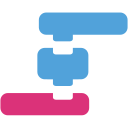 EPEL 6
EPEL 6
|
x86_64 (8)* | EPEL 6 (120 downloads) |
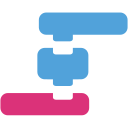 EPEL 7
EPEL 7
|
x86_64 (8)* | EPEL 7 (189 downloads) |
 Fedora rawhide
Fedora rawhide
|
x86_64 (12)* | Fedora rawhide (156 downloads) |
* Total number of downloaded packages.