Description
Make nodejs and npm in EL7 as new as possible.
Notes that:
- It build requires openssl 1.0.2 (RHEL7.2 comes with 1.0.1e), as will as crypto-policies
- Unless you want openssl 1.0.2, exclude openssl* in dchen-nodejs-epel-7.repo
Disclaimer
THIS PACKAGE IS PROVIDED "AS IS" AND ANY EXPRESSED OR IMPLIED WARRANTIES, INCLUDING, BUT NOT LIMITED TO, THE IMPLIED WARRANTIES OF MERCHANTABILITY AND FITNESS FOR A PARTICULAR PURPOSE ARE DISCLAIMED. IN NO EVENT SHALL THE REGENTS OR CONTRIBUTORS BE LIABLE FOR ANY DIRECT, INDIRECT, INCIDENTAL, SPECIAL, EXEMPLARY, OR CONSEQUENTIAL DAMAGES (INCLUDING, BUT NOT LIMITED TO, PROCUREMENT OF SUBSTITUTE GOODS OR SERVICES; LOSS OF USE, DATA, OR PROFITS; OR BUSINESS INTERRUPTION)
Installation Instructions
Install
-
Install repo:
sudo yum-config-manager --add-repo https://copr.fedorainfracloud.org/coprs/dchen/nodejs/repo/epel-7/dchen-nodejs-epel-7.repo
-
(Recommended) Exclude openssl upgrade from dchen-nodejs. Edit
/etc/yum.repos.d/dchen-nodejs-epel-7,repoas root and append following at the end of that file:exclude=openssl*
-
Install nodejs
yum -y install nodejs
Remove nodejs
yum -y remove nodejssudo rm /etc/yum.repos.d/dchen-nodejs-epel-7.repo
Restore openssl (if you upgraded to 1.0.2)
- Download the
openssl-libs-1.0.1rpm, before anything else. sudo yum remove openssland make a note about what packages you will install back later on.- Make sure you indeed has
openssl-libs-1.0.1RPM, then run:sudo rpm -e --nodeps openssl-libs crypto-policies - Install the openssl-libs-1.0.1 RPM
sudo rpm -ivh openssl-libs-1.0.1*.rpm - Use
yum installto install the rest of packages you need.
Active Releases
The following unofficial repositories are provided as-is by owner of this project. Contact the owner directly for bugs or issues (IE: not bugzilla).
| Release | Architectures | Repo Download |
|---|---|---|
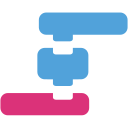 EPEL 7
EPEL 7
|
x86_64 (45)* | EPEL 7 (213 downloads) |
* Total number of downloaded packages.