hhorak/rapidpatch
Project ID: 12661
Description
Helper tool for creating patch for a package and check whether it compiles, that all with strong focus on effectivity. The tool generates a mock config, prepares directory for dependencies available only locally, allows to create patch from unpacked source easily. The tool also allows to run only specific section (or part of it) of the RPM Spec file, which makes the whole testing faster, especially in case of large projects, that compile long time. The tool also supports test-driven development, so ideally packager writes a simple test before writing the patch.
Installation Instructions
Actions:
mock_init Initializes mock chroot from current branch name.
mock_pass Run arbitrary mock command, options will be passed to the mock itself, so
for example --shell gives an interactive console.
mock_shell Run an interactive console in the mock.
mock_run Run any command in the mock buildroot.
section_build [ --show [ <num> ] | --from <num> | complete ]
Without arguments it runs the %build section only. With --show option,
user can see line numbers in %build section. With --from option, only
part of the %build section can be run
section_install [ --show [ <num> ] | --from <num> | complete ]
Similar semantics as section_build, just for %install section.
section_files Run the %files section only.
run_check <test_script>
Runs after-compile-check test, where user can check whatever is needed
after compiling (%build section).
run_check_output <test_script>
Runs after-build-check test, where user can check whatever is needed after
complete build. Script can expect RPM files and also unpacked RPM files
in the current directory.
update_spec Copy locally changed SPEC to the mock buildroot.
generate_patch Get the changes in the source and store them into the <branch_name>.patch file.
get_mock_config Shows which mock config file name the tool works with.
show_mock_config Shows mock config content the tool works with.
get_local_repo Shows which local repository the tool works with, local repository is the
repository users can put RPMs that are meant to be available in the buildroot.
Example:
This following example shows how to use this tool for package mariadb, which takes long to compile:
Initializing the mock environment and writing the reproducer
Start with cloning the package as usually, using fedpkg. Create a private branch for this issue.
fedpkg clone mariadb
cd mariadb
git checkout -b private-patching-bz1234
For saving time, take a look at whether there are no long running tests during build, and consider temporarily turn them off.
Create a simple test for the issue and store it either as executable script (e.g. reproducer). If written well, it should fail before the issue is fixed.
cat >reproducer <<EOF
#!/bin/bash
set -xe
client/mysql --help | grep max-allowed-packet
EOF
After a test is written, we can initialize the mock and try build the package:
rapidpatch mock_init
rapidpatch run_check reproducer
We should see test failure, if not, write the test, so it fails when the issue is not fixed.
Fixing the code of the component
Now, we can change either RPM spec or code in local directory (it is a symlink to the mock directory), both in local directory:
vim *spec
vim mariadb-10.1.21/sql/sql_parse.cc
...
After fixing the code, we want to run only make command and further commands from the %build section, so let's see how the %build section looks:
rapidpatch section_build --show
We see that make is run on line #4, so let's continue from here
rapidpatch section_build --from 4
Now we need to work with the code until the %build section passes and then run the compile check again:
rapidpatch section_build --from 4
rapidpatch run_check after-compile-check
After %build section passes, we can continue with %install section
rapidpatch section_install
Fixing the %install and %files sections in the RPM spec
In case the the %install section fails, fix the problem in the the RPM spec or code, still in local directory; then run the %install again (we can continue from some line as well):
rapidpatch section_install 20
We can also re-run the whole install section:
rapidpatch section_install complete
In case there are some issues in the %files sections, fix them in the RPM spec and re-run the same command:
rapidpatch section_files
After %install and %files sections finish, run the final check if required (for example when there was problem with RPM metadata):
rapidpatch run_check_output output-check
Now we can generate the patch and continue as usually
rapidpatch generate_patch
git add *.patch
git commit -a -m 'Some message'
Contributions
Issues and pull-requests are welcome at https://github.com/hhorak/rapidpatch.
Active Releases
The following unofficial repositories are provided as-is by owner of this project. Contact the owner directly for bugs or issues (IE: not bugzilla).
| Release | Architectures | Repo Download |
|---|---|---|
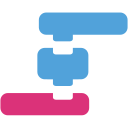 EPEL 6
EPEL 6
|
x86_64 (2)* | EPEL 6 (235 downloads) |
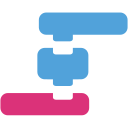 EPEL 7
EPEL 7
|
x86_64 (6)* | EPEL 7 (249 downloads) |
* Total number of downloaded packages.