mosquito/myrepo-el6
Project ID: 1913
Description
Do you want to install chrome 28+ on the el6 system?
Now just add the repository just fine, it updates the el6 "base" repository's old package.

Installation Instructions
Install Chrome 28+ on Red Hat Enterprise Linux 6
-
add repository
# yum-config-manager --add-repo=https://copr.fedoraproject.org/coprs/mosquito/myrepo-el6/repo/epel-6/mosquito-myrepo-el6-epel-6.repo --add-repo=https://copr.fedoraproject.org/coprs/mosquito/myrepo-dev/repo/epel-6/mosquito-myrepo-dev-epel-6.repo -
add google's repository
# echo -e "[google-chrome]\nname=google-chrome\nbaseurl=http://dl.google.com/linux/chrome/rpm/stable/x86_64\nenabled=1\ngpgcheck=0\ngpgkey=https://dl-ssl.google.com/linux/linux_signing_key.pub" > /etc/yum.repos.d/google-chrome.repo -
Install Chrome
# yum update
# yum-complete-transaction# post script error
# yum install google-chrome-unstable
Active Releases
The following unofficial repositories are provided as-is by owner of this project. Contact the owner directly for bugs or issues (IE: not bugzilla).
| Release | Architectures | Repo Download |
|---|---|---|
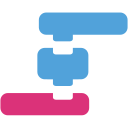 EPEL 6
EPEL 6
|
i386 (13538)*, x86_64 (361643)* | EPEL 6 (1440 downloads) |
* Total number of downloaded packages.
External Repository List
The following repositories are accessible during builds