Description
MystiQ, FFmpeg GUI front-end based on Qt5
Introduction
MystiQ is a GUI for FFmpeg, a powerful media converter. FFmpeg can read audio and video files in various formats and convert them into other formats. MystiQ features an intuitive graphical interface and a rich set of presets to help you convert media files within a few clicks. Advanced users can also adjust conversion parameters in detail.

For compiling and installing MystiQ, please refer to INSTALL.
If you want to contribute in any way with the project, see the file CONTRIBUTING.md.
License
Copyright (C) 2020 Maikel Llamaret Heredia llamaret@webmisolutions.com
This program is free software: you can redistribute it and/or modify it under the terms of the GNU General Public License as published by the Free Software Foundation, either version 3 of the License.
This program is distributed in the hope that it will be useful, but WITHOUT ANY WARRANTY; without even the implied warranty of MERCHANTABILITY or FITNESS FOR A PARTICULAR PURPOSE. See the GNU General Public License for more details.
Acknowledgements
This program uses Qt, you can find more information about Qt5 on its website.
This program relies on FFmpeg to do conversion. License: LGPL/GPL
Some audio-processing functionalities depends on SoX, the Swiss Army knife of sound processing programs. License: LGPL/GPL
Other free software projects that influenced the development of MystiQ:
MystiQ Video Converter is a product of the effort of the SWL-X Project community. We have also received help from the KaOS Linux project community, especially the support of its leader @Demm.
Valid to thank the Rosa Linux project, its leaders and the community of this distribution on Telegram.
It is appropriate to mention the Transifex platform, thanks to which many volunteers have joined to include language packs for MystiQ Video Converter, which has allowed the application to reach many in more languages.
Installation Instructions
Instructions
Requires:
- Qt5 >= 5.10
- ffmpeg >= 1.1.0
BuildRequires:
- pkgconfig
- libqt5-devel
- libqt5-linguist
- libqt5multimedia5
- libqt5declarative
- libqt5opengl5
- alsa-devel
- libX11-devel
depends=('ffmpeg' 'qt5-base' 'qtdeclarative5' 'qtmultimedia5' 'libqt5opengl5') optdepends=('sox: audio speed adjusting support' 'libnotify: display desktop notifications')
To build, on Debian and derivated install: sudo apt install ffmpeg sox libnotify-dev qt5-default qtdeclarative5-dev qtmultimedia5-dev libqt5opengl5-dev qt5-qmake g++ make
To run, on Debian and derivated install: sudo apt install libc6 ffmpeg qt5-default libqt5multimedia5-plugins libqt5opengl5 libqt5qml5 libqt5quickwidgets5 qml-module-qtquick2 qml-module-qtquick-dialogs qml-module-qtmultimedia libnotify-bin
Compile:
- clone git repository: "git clone https://github.com/swl-x/mystiq.git"
- run "qmake mystiq.pro"
- run "make"
- run "sudo make install"
If you want to use MystiQ Video Converter from an alternative repository, without the need to compile, you can configure an alternative repository:
Arch Linux
For Arch Linux, edit /etc/pacman.conf and add the following (the order of the repositories is important in pacman.conf, because pacman always downloads the first package it finds):
[home_llamaret_Arch] SigLevel = Never Server = https://download.opensuse.org/repositories/home:/llamaret/Arch/$arch
Then run the following as root
pacman -Syu pacman -S home_llamaret_Arch / mystiq
Debian
For Debian Unstable run the following as root:
echo 'deb http://download.opensuse.org/repositories/home:/llamaret/Debian_Unstable/ /' > /etc/apt/sources.list.d/home:llamaret.list wget -nv https://download.opensuse.org/repositories/home:llamaret/Debian_Unstable/Release.key -O Release.key apt-key add - < Release.key apt-get update apt-get install mystiq
For Debian Testing run the following as root:
echo 'deb http://download.opensuse.org/repositories/home:/llamaret/Debian_Testing/ /' > /etc/apt/sources.list.d/home:llamaret.list wget -nv https://download.opensuse.org/repositories/home:llamaret/Debian_Testing/Release.key -O Release.key apt-key add - < Release.key apt-get update apt-get install mystiq
For Debian Stable (10) run the following as root:
echo 'deb http://download.opensuse.org/repositories/home:/llamaret/Debian_10/ /' > /etc/apt/sources.list.d/home:llamaret.list wget -nv https://download.opensuse.org/repositories/home:llamaret/Debian_10/Release.key -O Release.key apt-key add - < Release.key apt-get update apt-get install mystiq
MX Linux 19
MystiQ can be installed via the MX Package Manager (Currently under MX Test Repo Tab)
Or with the Test Repo enabled (not recommended) run the following as root: apt-get update apt-get install mystiq
Ubuntu
For Ubuntu 20.04 run the following:
sudo sh -c "echo 'deb http://download.opensuse.org/repositories/home:/llamaret/xUbuntu_Next/ /' > /etc/apt/sources.list.d/home:llamaret.list" wget -nv https://download.opensuse.org/repositories/home:llamaret/xUbuntu_Next/Release.key -O Release.key sudo apt-key add - < Release.key sudo apt-get update sudo apt-get install mystiq
For Ubuntu 19.10 run the following:
sudo sh -c "echo 'deb http://download.opensuse.org/repositories/home:/llamaret/xUbuntu_19.10/ /' > /etc/apt/sources.list.d/home:llamaret.list" wget -nv https://download.opensuse.org/repositories/home:llamaret/xUbuntu_19.10/Release.key -O Release.key sudo apt-key add - < Release.key sudo apt-get update sudo apt-get install mystiq
For Ubuntu 19.04 run the following:
sudo sh -c "echo 'deb http://download.opensuse.org/repositories/home:/llamaret/xUbuntu_19.04/ /' > /etc/apt/sources.list.d/home:llamaret.list" wget -nv https://download.opensuse.org/repositories/home:llamaret/xUbuntu_19.04/Release.key -O Release.key sudo apt-key add - < Release.key sudo apt-get update sudo apt-get install mystiq
Fedora
For Fedora 31 run the following as root:
dnf config-manager --add-repo https://download.opensuse.org/repositories/home:llamaret/Fedora_31/home:llamaret.repo dnf install mystiq
For Fedora 30 run the following as root:
dnf config-manager --add-repo https://download.opensuse.org/repositories/home:llamaret/Fedora_30/home:llamaret.repo dnf install mystiq
openSUSE
For openSUSE Tumbleweed run the following as root:
zypper addrepo https://download.opensuse.org/repositories/home:llamaret/openSUSE_Tumbleweed/home:llamaret.repo zypper refresh zypper install mystiq
For openSUSE Leap 15.2 run the following as root:
zypper addrepo https://download.opensuse.org/repositories/home:llamaret/openSUSE_Leap_15.2/home:llamaret.repo zypper refresh zypper install mystiq
For openSUSE Leap 15.1 run the following as root:
zypper addrepo https://download.opensuse.org/repositories/home:llamaret/openSUSE_Leap_15.1/home:llamaret.repo zypper refresh zypper install mystiq
Active Releases
The following unofficial repositories are provided as-is by owner of this project. Contact the owner directly for bugs or issues (IE: not bugzilla).
| Release | Architectures | Repo Download |
|---|---|---|
 Centos-stream 8
Centos-stream 8
|
x86_64 (2)* | Centos-stream 8 (39 downloads) |
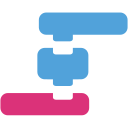 EPEL 8
EPEL 8
|
x86_64 (10)* | EPEL 8 (50 downloads) |
 Fedora 37
Fedora 37
|
x86_64 (34)* | Fedora 37 (0 downloads) |
 Fedora 38
Fedora 38
|
x86_64 (34)* | Fedora 38 (48 downloads) |
 Fedora 39
Fedora 39
|
x86_64 (43)* | Fedora 39 (45 downloads) |
 Fedora 40
Fedora 40
|
x86_64 (2)* | Fedora 40 (3 downloads) |
 Fedora rawhide
Fedora rawhide
|
x86_64 (2)* | Fedora rawhide (54 downloads) |
 openSUSE Tumbleweed
openSUSE Tumbleweed
|
x86_64 (9)* | openSUSE Tumbleweed (48 downloads) |
* Total number of downloaded packages.