Description
Exilog for CentOS 7
Exilog - Central logging and reporting tool for Exim
Author: Tom Kistner tom@duncanthrax.net
Introduction
Exilog is a tool to centralize and visualize Exim logs across multiple Exim servers. It is used in addition to Exim's standard or syslog logging. It does not require changing Exim or its logging style (In fact you don't even need to restart your Exim(s) to install Exilog).
Exilog is SQL-based and requires
- A SQL Server (mysql and postgres are supported)
- An HTTP Server with CGI support (Apache comes to mind)
- Perl with o DBD/DBI SQL Database modules for the selected database. o Net::Netmask module You can get these modules via CPAN, but there is a good chance that your OS distribution has precompiled packages available.
- A modern browser (recent Mozilla, Firefox, IE5/6, Safari)
Target Audience
Postmasters who want to be able to troubleshoot email delivery across their Exim installations, no matter if used as relays or backend IMAP and POP toasters.
Postmasters who want to offload support grungework to staff who is less proficient with grep, sed and awk.
Features
Search for addresses, hosts (names and IP addresses), messages IDs and ident strings.
Filter by event types: Arrivals, Deliveries, Deferrals, Errors, Rejects and messages that are still on-queue.
Message actions: Force delivery, cancel and delete.
Filter by time range, servers and server groups.
See basic host statistics, message sizes, message transfer times.
Point-and-click on message IDs, IP addresses, hostnames to get different filtering results.
Track messages across servers by header message ID.
Installation Instructions
Install repo
yum copr enable voler88/exilog
or
cd /etc/yum.repos.d/ && wget https://copr.fedorainfracloud.org/coprs/voler88/exilog/repo/epel-7/voler88-exilog-epel-7.repo
Install for basic support
yum install exilog
Install for SELinux support
yum install exilog-selinux
Create database
Export tables from dump, located at
/usr/share/doc/exilog-'version'
Configure
/etc/exilog/exilog.conf
/etc/httpd/conf.d/exilog.conf
Run
systemctl start exilog
systemctl enable exilog
Active Releases
The following unofficial repositories are provided as-is by owner of this project. Contact the owner directly for bugs or issues (IE: not bugzilla).
| Release | Architectures | Repo Download |
|---|---|---|
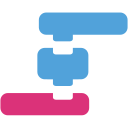 EPEL 7
EPEL 7
|
x86_64 (37)* | EPEL 7 (219 downloads) |
* Total number of downloaded packages.