managerforlustre/manager-for-lustre-6.0
Project ID: 30846
Description
Integrated Manager for Lustre 6.0 RPMs
Installation Instructions
-
Pull the repo file for a tagged release on github:
yum-config-manager --add-repo=https://github.com/whamcloud/integrated-manager-for-lustre/releases/download/v6.0.0/chroma_support.repo -
Install the manager via
yum:yum install -y python2-iml-manager -
Once the install completes run
chroma-config setup.
Active Releases
The following unofficial repositories are provided as-is by owner of this project. Contact the owner directly for bugs or issues (IE: not bugzilla).
| Release | Architectures | Repo Download |
|---|---|---|
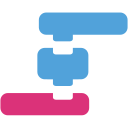 EPEL 7
EPEL 7
|
x86_64 (769)* | EPEL 7 (205 downloads) |
* Total number of downloaded packages.
External Repository List
The following repositories are accessible during builds
Quick Enable
#> dnf copr enable managerforlustre/manager-for-lustre-6.0
More info about enabling Copr repositories