Description
Repo for the system76 computer users
Issue? Report it in a bugged component repository: https://pagure.io/group/system76/
Contains
- system76-dkms - kernel dkms module for an airplane mode, the keyboard backlight, and the fan support
- system76-power - a daemon and a CLI used to manage graphics and power profiles
- system76-drivers - CLI and GUI to install hardware-specific drivers
- system76-firmware - a daemon and a CLI for firmware updates
- system76-io-dkms - DKMS io driver for system76 IO boards
- system76-acpi-dkms - DKMS acpi driver
- firmware-manager - universal tool for the firmware updates
EPEL RHEL
Builds without issues. Does it work? I have no idea. Please test on your own.
Differences
between original system76 software for Ubuntu/Pop!_OS and Fedora packages:
- added bash-completion for system76-power
Known bugs
- after the Fedora upgrade all system76-dkms packages need to be reinstalled:
dnf erase system76*dkms
dnf install system76-dkms
dnf install system76-io-dkms
dnf install system76-acpi-dkms
Do not use dnf reinstall. It is verified that using dnf reinstall breaks the installation.
- after update of system76-dkms package you should reboot. Sometimes to reboot, it is necessary to use the power button as Fedora stops showing the 'Rebooting' info.
- oryp7 - Audio works out of the box with a USB headset; however, it does not relay audio to the onboard speaker. The Pop!_OS kernel is patched to work with Realtek PCI's quirks; Fedora's, are not. The following parameters can be added to /etc/modprobe.d/system76-oryp7.conf to resolve this issue: options snd-hda-intel model=clevo-p950. This workaround provides headphones and speaker audio, but headset mics may not work. src
- Fedora 34 + Gnome 40 - The installation of the above package(s) breaks compatibility with the touchpad gesture navigation (issue reported 2021.05.04)
- system76-firmware does not work on Secure Boot enabled computers -> https://github.com/pop-os/system76-firmware/issues/127
Installation Instructions
- sudo dnf install system76-dkms system76-power system76-driver system76-firmware firmware-manager system76-io-dkms system76-acpi-dkms
- sudo systemctl enable com.system76.PowerDaemon.service system76-power-wake system76-firmware-daemon --now
- systemctl enable --user com.system76.FirmwareManager.Notify.timer
- system76-power graphics integrated
- reboot
NVidia user?
I prefere Negativo17 drivers for Fedora -> https://negativo17.org/nvidia-driver/
- sudo dnf config-manager --add-repo=https://negativo17.org/repos/fedora-nvidia.repo
- sudo dnf remove *nvidia*
- dnf -y install nvidia-driver nvidia-driver-cuda nvidia-settings
NVidia + steam user?
Additionally install 32bit libraries:
- sudo dnf install nvidia-driver-libs.i686
Active Releases
The following unofficial repositories are provided as-is by owner of this project. Contact the owner directly for bugs or issues (IE: not bugzilla).
| Release | Architectures | Repo Download |
|---|---|---|
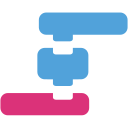 EPEL 9
EPEL 9
|
x86_64 (85)* | EPEL 9 (42 downloads) |
 Fedora 38
Fedora 38
|
x86_64 (19931)* | Fedora 38 (0 downloads) |
 Fedora 39
Fedora 39
|
x86_64 (17079)* | Fedora 39 (2670 downloads) |
 Fedora 40
Fedora 40
|
x86_64 (8704)* | Fedora 40 (1081 downloads) |
 Fedora rawhide
Fedora rawhide
|
x86_64 (585)* | Fedora rawhide (321 downloads) |
* Total number of downloaded packages.
Quick Enable
#> dnf copr enable szydell/system76
More info about enabling Copr repositories